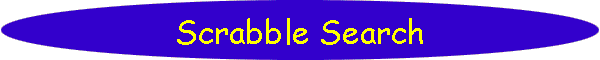Search

As of October, 2016, Embarcadero is offering a free release
of Delphi (Delphi
10.1 Berlin Starter Edition ). There
are a few restrictions, but it is a welcome step toward making
more programmers aware of the joys of Delphi. They do say
"Offer may be withdrawn at any time", so don't delay if you want
to check it out. Please use the
feedback link to let
me know if the link stops working.

Support DFF - Shop
If you shop at Amazon anyway, consider
using this link.
We receive a few cents from each
purchase. Thanks

Support DFF - Donate
If you benefit from the website, in terms of
knowledge, entertainment value, or something otherwise useful,
consider making a donation via PayPal to help defray the
costs. (No PayPal account necessary to donate via credit
card.) Transaction is secure.

Mensa®
Daily Puzzlers
For over 15 years
Mensa Page-A-Day calendars have provided several puzzles a year
for my programming pleasure. Coding "solvers" is most fun,
but many programs also allow user solving, convenient for "fill
in the blanks" type. Below are Amazon links to the
two most recent years.
Mensa®
365 Puzzlers Calendar 2017
Mensa®
365 Puzzlers Calendar 2018

(Hint: If you can
wait, current year calendars are usually on sale in January.)

Contact
Feedback:
Send an
e-mail with your comments about this program (or anything else).

|
| |
Problem Description
Here's a Scrabble "Helper" program which finds eligible words from the
Official Scrabble Word List (TWL06 = 2006 Tournament Word List) given given
available tile letters and information about potential connecting letters on the
board.
Background & Techniques
We had time over the year-end holidays this year (2013) to play some
games with the extended family. Boys have a distinct disadvantage in
language-oriented games like Scrabble. I came in third in a 4 player
Scrabble game, beaten by my wife and a granddaughter. (I did beat my son
though!) Their Scrabble set included a large book of valid Scrabble words
and a 3-minute timer to limit the time spent checking for high scoring words.
Today's program is an equalizer because it can perform searches thousands of
times faster than we poor humans. Now if I can only convince the girls to
let me use it J.
Use with a physical board and tiles:
Players can draw tiles and enter or update their tile letters in the text
area. The program will never allow more than 7 letters in the set so
deletions must be made before additions.
By examining the current board state, they then enter or update the
best letters to connect to. Likely candidates are those letters
which could lead to multiple word and/or letter scores or have many
eligible empty letter spaces before or after the connecting letter. Each
candidate letter is entered as a 3 symbol key with format (# of eligible empty
cells before the letter, the letter, # of eligible cells following the
letter).
After intersection keys are entered, clicking the "Search for Words" button
will produce a ranked list of candidates for each connecting letter entry.
"Raw" word scores are listed with each candidate, obviously not knowing what
effect the word or letter multipliers might have on the true score.
Optionally, after electing the word to enter, clicking it will automatically
delete the used letters from to tile set. This can also be accomplished by
manually editing the text letters.
Using program tile management:
This is an experimental feature which provides a 10x10 tile grid containing a
shuffled version of the 100 tiles lying face down. After letters are
removed from the player's letter set, either manually or by clicking on the word
played. The player may then click individual face-down tiles in the tile grid to add them to
his letter set. Players may also double click on the letter display area
to randomly draw enough tiles to restore the player's supply back to 7.
The feature to allow players to exchange tiles selected from the tile grid
as a move is not currently implemented. Another disadvantage of this
feature is that all players must use the same tile board which currently means
sharing a single Windows laptop or tablet.
Helper or Cheater?
While searching for Scrabble rules I ran across a "Scrabble Cheats" web
page which reports that many aficionados consider using a dictionary to be
"cheating" and I suppose in tournament play it would be. For friendly
play, it seems to be a good way to increase vocabulary. By not
considering word and letter multipliers in ranking possible words, there is
still plenty of room for mental exercise which candidate words to place in which
locations.
Non-programmers are welcome to read on, but may want to jump to bottom of
this page to download the executable program now.
Programmer's Notes:
Interesting problems addressed in coding this program include:
 | Controlling entries representing each player's tiles. Only
up to 7 letters "A" though "Z" and the blank tile can be accepted. The
grid version of the text of the tiles was added primarily to make the
presence to blank tiles clear to players. I used the "Key Up" event exit to
validate the key pressed but by that time the letter has already been added
which complicates the process. Eliminating the text input and using
only the string grid tile images might be a better solution. |
 | Representing available areas for connecting new words. The
3 character key with digit-letter-digit format lets player's specify
how many spaces are available before and after the subject letter. |
 | Building letter strings to test against the word list file.
 | Search for word lengths, N, between 2 and the smaller of
 | 8 (7 user tiles plus the connecting letter) and |
 | the sum of possible letter before and after the connecting
letter plus1. |
|
 | Permute players letters taking all arrangements of N of the 7
user letters for each N value.
 | For each permuted subset of letters, insert the connecting
letter in all positions which do not violate the letters before and
after constraint. |
 | If one or both "blank" tiles are in the user set, substitute
each letter "A" though "Z" in place of each blank. |
|
 | Validate each potential word against a list of words already found
(to avoid duplicates) and against the master word list to find valid
words. Both lists are maintained as sorted TStringList
types which makes for fast lookups. |
|
 | Drawing face-up tiles. An "OnDrawCell" exit allows us to
check each passed letter from the player's tile set and display it size 12
toward the lower left corner of the tile. The value is obtained from a
Values integer array index by characters "@" through "Z". ("@" is the
predecessor of "A" and is used to hold the value of the blank tiles (0).
|
 | Implementing a 3 minute countdown timer. I was surprised
that I hadn't done one of these, but it is quite straight forward. A
TTimer control fires at 1000ms (1 second) intervals when it is enabled.
To start the timer, we set StopTime variable as current Time+ 180
seconds, make the time display label visible, and enable the timer.
In the timer exit, we calulate StopTime - Current Time and display it with a
call to FormatDateTime using format string 'n:ss'. ("n" is the minutes
format character since "m" was already taken for displaying "months".) |
 | Handling the 100 tile set.
 | Building a face-down shuffled array of all 100 tiles. I
initially defined prefilled Counts and Values arrays each with 27
entries indexed by characters "@' to "Z" with "@" entries holding the
count (2) and value (0) for the blank tiles. The 100
entry TilesArray is then filled with Counts[x] occurrences
of characters x from "@" to "Z". The 10x10 TileGrid
is filled from the LoadBoardGrid procedure by generating and
shuffling a Deck array with digits 0 through 99. The
Deck array is then processed sequentially placing
TilesArray[Deck[N]] at location TiledGrid[N div 10, N mod 10].
|
 | Tracking which ones have been drawn. As tiles are "drawn" from
TileGrid, that Cell is set to "0" indicating that the cell
is empty, and an AvailTileCount variable which started at 100 is
decremented by one. |
 | Generating a random sample from those tiles not yet drawn.
When a random tile is to be drawn, we generate a number. K,
using Random(AvailTileCount)+1 and scan TileGrid by
column and row until the Kth unused tile is found. |
|
Running/Exploring the Program
Suggestions for Further Explorations
 |
.Text entry of user tiles should be replaced by
clicking and keying on the MyTileGrid tile images. |
 |
.With full knowledge
of the board, the program could do a much better job of evaluating and ranking
word values by knowing availability of double and triple word and letter scores
in relation to possible connecting letters. In fact, the program could
become an almost unbeatable opponent unless it was "dumbed down". |
 |
|
| |
|
| |
|
| Original: January 5, 2014 |
Modified:
May 15, 2018
|
|